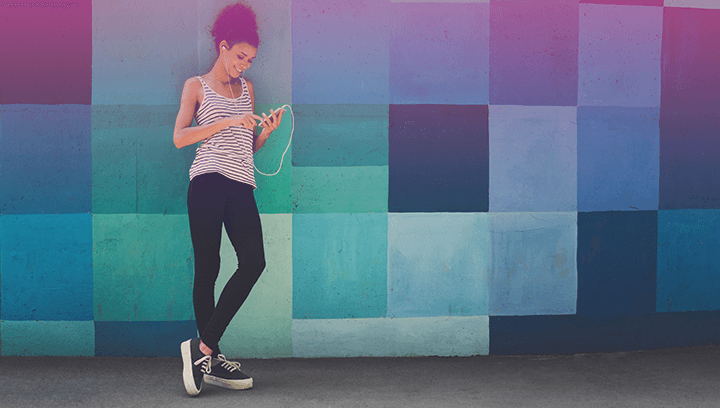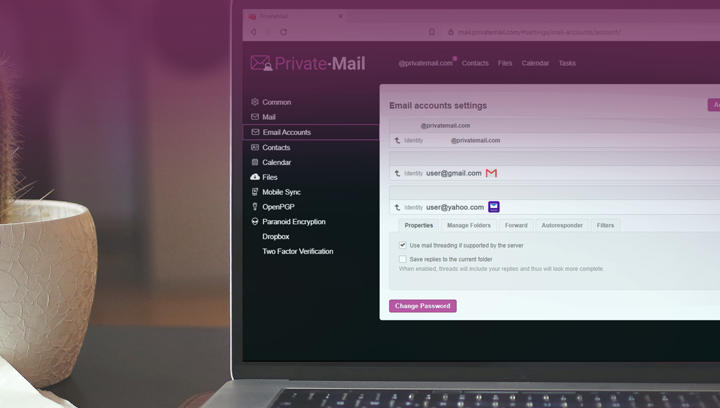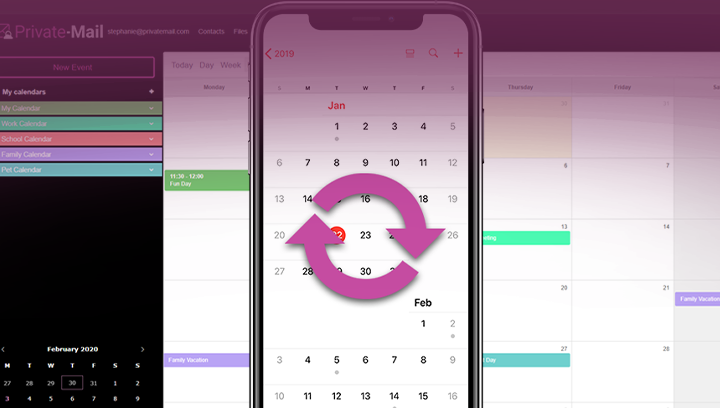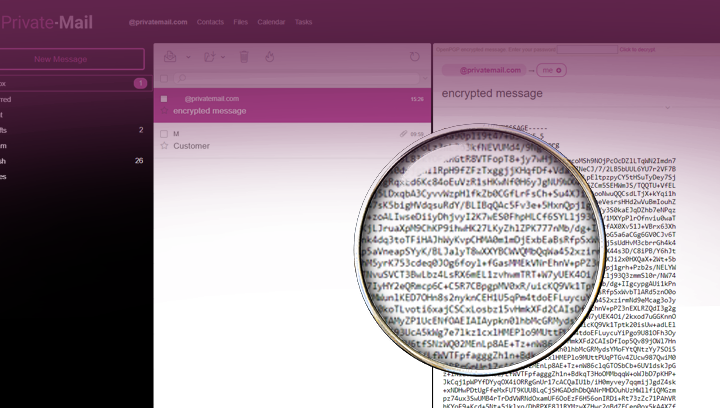
How do I encrypt my private email messages and files?
PrivateMail makes it easy to send and receive encrypted emails and share sensitive files on any device. With apps for Android, iOS, MacOS and Windows the Private-Mail client and PrivateMail Files app help keep you secure on any device and operation system.